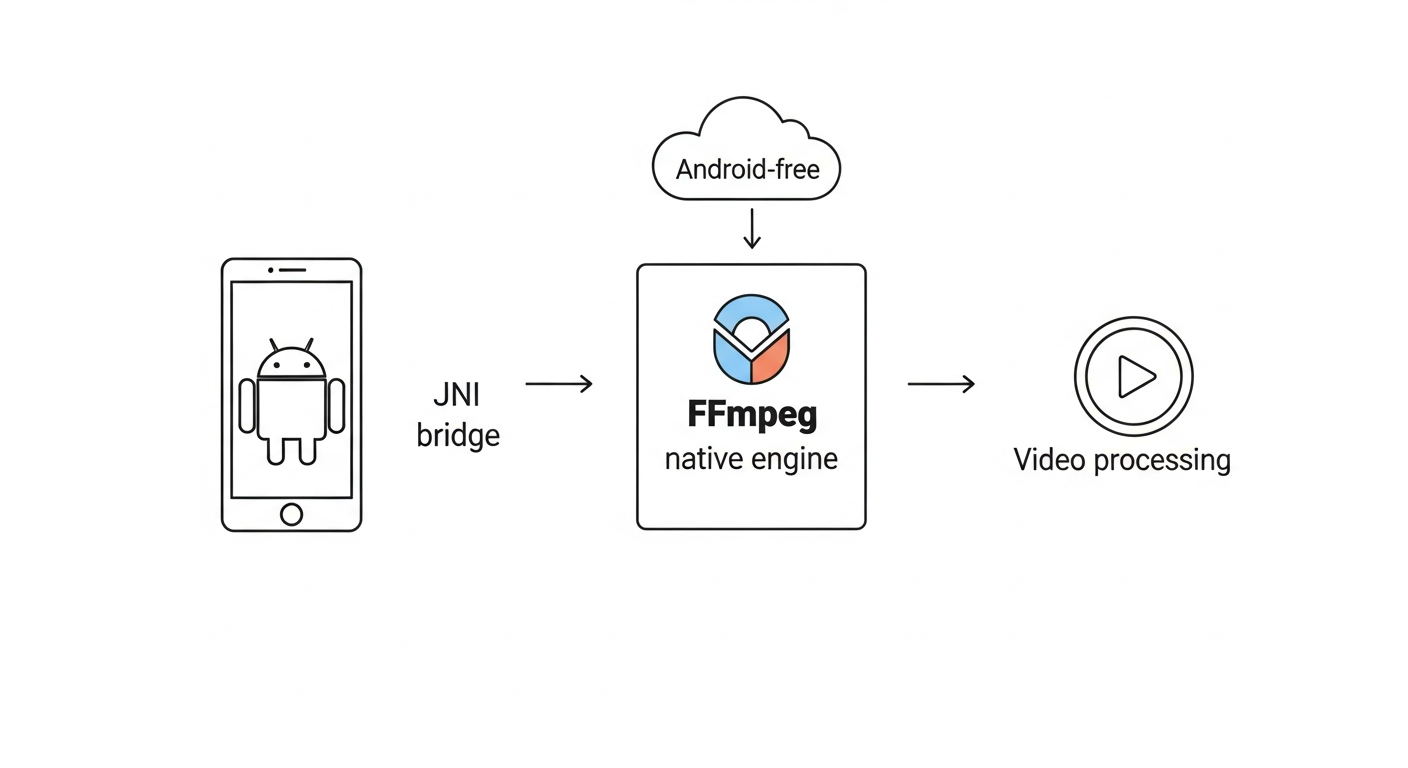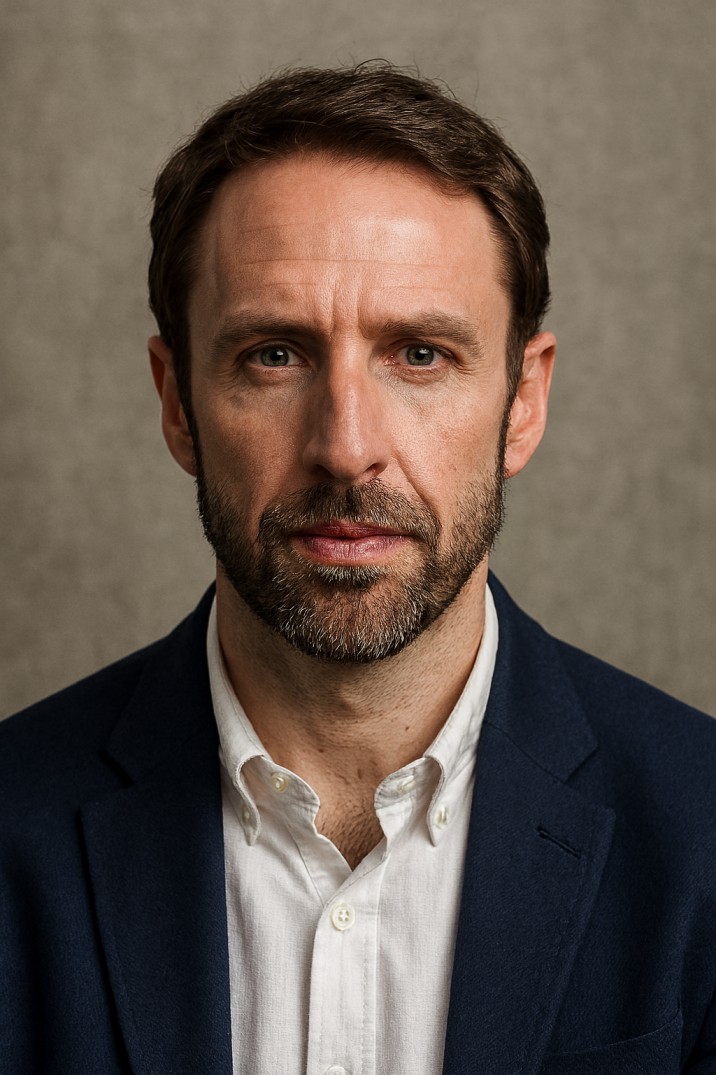Client
A startup building a modern video editing mobile application targeting creators, influencers, and social media users. They wanted real-time editing, fast exports, and advanced effects all without relying on cloud servers.
Project Overview
The startup needed a powerful, offline, mobile-first video processing engine that works on a wide range of Android devices. Existing solutions or third-party SDKs:
-
Were slow
-
Lacked advanced filters
-
Didn’t support required codecs
-
Had licensing limitations
-
Were too large in APK size
To meet their requirements, we built a custom high-performance video engine using a self-compiled native FFmpeg library (.so files) optimized specifically for Android.
The engine supports:
-
Video trimming
-
Merging
-
Transcoding
-
Audio mixing
-
Filters & LUTs
-
Watermarking
-
Resolution changes
-
Format conversion
-
Frame extraction
Key Challenges
1. FFmpeg Is Not Natively Optimized for Android
Stock builds are too heavy and slow. We needed custom compilation with:
-
Only necessary codecs
-
Hardware acceleration
-
ABI-specific optimization
2. APK Size Limitations
Bundling FFmpeg with full codecs would make the app extremely large.
3. Device Compatibility Issues
Android devices differ greatly:
-
armv7
-
arm64
-
x86 (optional)
-
Different GPU/CPU architectures
Video processing had to work consistently across all.
4. High Processing Load
Video editing requires:
-
Fast decode/encode
-
Stable memory usage
-
Zero crashes during export
Our Solution
1. Custom FFmpeg Compilation for Android (NDK Build)
We compiled FFmpeg from source using:
-
Android NDK
-
Custom shell scripts
-
ABI-based builds: arm64-v8a, armeabi-v7a, x86_64 (if required)
-
Stripped unused codecs to reduce size
-
Enabled essential formats:
-
H.264
-
AAC
-
MP3
-
MPEG-4
-
-
Enabled required filters only
Result:
A lightweight, optimized FFmpeg .so library, dramatically faster than precompiled versions.
2. JNI Layer for Android Integration
We built a custom JNI wrapper that:
-
Sends commands from Java/Kotlin to native FFmpeg
-
Handles progress callbacks
-
Provides real-time result updates
-
Manages memory to avoid crashes
3. High-Performance Video Processing Engine
The engine supports:
✔ Fast Video Trimming
Near-instant cut without re-encoding (when format allowed).
✔ Smooth Merging & Concatenation
Audio-sync safe, even for different resolutions.
✔ Custom Filters & Effects
-
Brightness
-
Contrast
-
Speed change
-
Reverse
-
Color filters (LUTs)
✔ Watermarking & Text Overlays
FFmpeg drawtext/drawbox modules optimized for mobile.
✔ Audio Features
-
Extract audio
-
Add background music
-
volume boost
-
audio mixdown
✔ Format & Resolution Conversion
Full control over:
-
bitrate
-
fps
-
resolution
4. Performance Optimization
We improved performance with:
-
Multi-threaded FFmpeg builds
-
neon SIMD optimizations for ARM
-
pre-set command templates
-
caching frequent operations
-
memory-safe buffer handling in JNI
-
reduced latency during encode
Result:
25–45% faster exports than generic FFmpeg Android builds.
5. UI Integration into the Video Editor App
We integrated the engine with the Android app’s UI:
-
Timeline editor
-
Real-time previews
-
Export panel
-
Filter selection UI
-
Audio track mixer
Everything works offline — no cloud processing required.
Architecture Diagram (Text Description)
Results / Impact
🚀 Up to 45% Faster Video Exports
Compared to stock FFmpeg or third-party SDKs.
📱 Lightweight App Build
APK size significantly reduced by only including required codecs.
🔒 100% Offline Processing
Protects user privacy and avoids cloud costs.
🌍 Works on All Android Devices
armv7 + arm64 builds ensured wide coverage.
🎬 Full Professional Editing Features
Supported everything needed for a modern mobile editor.
😍 Better User Engagement
Smoother editing + faster exports → higher retention & positive reviews.
Conclusion
By creating a custom, high-performance video processing engine using native FFmpeg, we enabled the client to build a fast, powerful, offline Android video editor with professional-level capabilities. Optimizing FFmpeg at the source gave the app speed, stability, and flexibility unmatched by generic libraries.